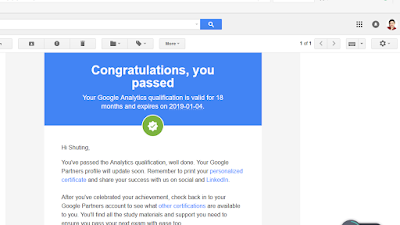My manager asked me seriously when I showed up this morning, "Do you remember you mentioned the 0% bounce rate at your second weekly meeting? And Bud said there might be something wrong with our system so I started to check our company's whole system since then. We might find the solution to this problem, it's about the Google Tag manager".
Wow, I believe he took my feedback seriously and has been working on to solve this problem for a month.
My manager said at first he considered that it might be the Google Plug-in configuration problem, for example, he inserted the codes twice, which would cause low bounce rate. Then he disabled this function but the bounce rate has still been very low.
He said just to let you know I'm not that familiar with Google Tag Manager and I said please don't worry, the percentage of me getting familiar with Google Tag Manager is negative.
Then, we started our journey trying to figure out:
First, go to Google Tag Manager:
➡sign in ➡ tag manager
➡container's name
➡live Version
➡Version Summary
➡ Tags
➡ Triggers
Then, go to Google Analytics:
➡ Behavior
➡ Events
➡ Overview
➡ Event Category
Then, go back to Google Tag Manager:
➡ Download Event Tracking
And then, go back to Google Analytics:
➡ Top Events
➡ Event: action
label
category➡Downloads
And then again (I know😅), go back to Google Tag Manager:
➡Tags
➡PDF Download trigger
(Note: Google considers "Click" the PDF counting as "Download" the PDF)
I'm keeping searching for the possible issues to the low bounce rate and Ben said this might be a long-term project.
(Btw: this pale pink color is my favorite recently, I know everyone is having a really exhausting week this week, but still a good week, isn't it??)
Friday, July 28, 2017
Thursday, July 27, 2017
Thirteenth Day-Google Search Console and Page Ranking Tracker
Since I passed Google Adwords, Ben said let's do something about ads today.
So we use Google Search Console to track the page ranking for IndustryStar.
The steps are as below:
Home
➜ by property health
➜SearchTraffic
➜Search Analytics
➜position
➜Queries
➜Sort by impressions
I'm curious about one thing actually, there's no 🔍button in Google Search Console
just have a look at the rows
Which means I need to check the items one by one to find the specific page ranking.
If I were the designer of Google Search Console, I would add the basic 🔍button to help the clients save their time and energy, just delusion~~~ (a new word I learned from Griffin at yesterday's weekly meeting😁)
So we use Google Search Console to track the page ranking for IndustryStar.
The steps are as below:
Home
➜ by property health
➜SearchTraffic
➜Search Analytics
➜position
➜Queries
➜Sort by impressions
I'm curious about one thing actually, there's no 🔍button in Google Search Console
just have a look at the rows
Which means I need to check the items one by one to find the specific page ranking.
If I were the designer of Google Search Console, I would add the basic 🔍button to help the clients save their time and energy, just delusion~~~ (a new word I learned from Griffin at yesterday's weekly meeting😁)
Wednesday, July 26, 2017
Thursday, July 20, 2017
Eleventh Day-Categories Page
The Categories Page is supposed to be the same style as "Archives Page" I created last week, but slightly different.
(1) I used FileZilla to transfer the Categories Page Template in case I can do some editing to the core file through WordPress.
(2) PHP template ➝ categories
(3) how to query categories through WordPress:
I've tried many codes and showed errors many times.
When I felt upset, the co-worker Charles said "we always try so many times and fix the errors all the time, just keep trying"
Finally, with the help from Ben, this magic code
wp_list_categories();
And we made it.
(4) Sidebar.php: we created a link to the categories page and here’s the new look of IndustryStar Website
I’m really happy about this so I don’t need to think about this task for the rest of this week. Happy weekends, everybody!!!
Wednesday, July 19, 2017
Tenth Day-MailChimp Overview and Google Webmaster Tools AKA Search Console
After the 10-page handwriting midterm exam last night, I'm really happy to arrive at IndustryStar today, just feeling a little bit sleepy. So the first thing I arrived was to make dark black coffee, my favorite.
Ben trained Samantha and me in two sections today:
(1) MailChimp Overview
(2) Google Webmaster Tools AKA Search Console
For MailChimp:
First, Ben gave Samantha and me a document called "MailChimp Definitions of terms", which is really considerate of him. He gave us an overview of all the functions step by step in details, in my opinion, the style is much better than the university professors' reading slides style.
Below are the brief notes I took:
Delivered → print
→ show report options
During the break, I told Ben yesterday when I took the midterm exam, I just thought about the "open-book management" you told me since the first day we met. Open book management means the manager allows the employees to participate, and to me, I'm grateful that I've been trusted during the whole internship so far.
Ben trained Samantha and me in two sections today:
(1) MailChimp Overview
(2) Google Webmaster Tools AKA Search Console
For MailChimp:
First, Ben gave Samantha and me a document called "MailChimp Definitions of terms", which is really considerate of him. He gave us an overview of all the functions step by step in details, in my opinion, the style is much better than the university professors' reading slides style.
Below are the brief notes I took:
Delivered → print
→ show report options
For Google Webmaster Tools
- Search Traffic → Search Analytics
→ Clicks, Impressions, CTR, Position
→ Queries
- Medium: a very good resource to post my blog
- Google Index → Index Status
- Crawl→ errors: link this to Google Analytics
- → Site Map: useful for users and page admins
- Search Appearance → Data highlighter
→ Blog Posts
During the break, I told Ben yesterday when I took the midterm exam, I just thought about the "open-book management" you told me since the first day we met. Open book management means the manager allows the employees to participate, and to me, I'm grateful that I've been trusted during the whole internship so far.
Been sleepy the whole day, but tomorrow is another day
Thursday, July 13, 2017
Ninth Day- Continued Archives Page
When I started the Archive Page link, Ben would like non-stop challenging me about the design of CSS style with his hand drawn a sketch. And when he gave me this instruction, I realized that I needed to change the code from the website, which is totally different from graphic design, feels like "one small step on the moon" 😆👍
I indeed made some changes today representing some progress and below is how it looks now:
When I showed the second picture to him, he said:"Wow, you're a witch, almost make my design happen". But the problem is Ben and me couldn't find the core code to make it eventually work. Ben said it just took time until we could find the exact page which showed that mysterious code.
Right before I planned to post this blog, Ben said he finally found this specific code in the core file. But we still could not do changes, because currently we're using WordPress Version 4.8 and soon it will be updated to Version 4.9. Since this code belongs to the core file, no matter how many changes we try to make, those changes will be deleted automatically in Version 4.9.
But we're still happy with the progress so far. Just be patient to wait until Version 4.9 comes out and then we are able to make real changes to our website in the case to fulfill Ben's dream design.😎👌
I indeed made some changes today representing some progress and below is how it looks now:
When I showed the second picture to him, he said:"Wow, you're a witch, almost make my design happen". But the problem is Ben and me couldn't find the core code to make it eventually work. Ben said it just took time until we could find the exact page which showed that mysterious code.
Right before I planned to post this blog, Ben said he finally found this specific code in the core file. But we still could not do changes, because currently we're using WordPress Version 4.8 and soon it will be updated to Version 4.9. Since this code belongs to the core file, no matter how many changes we try to make, those changes will be deleted automatically in Version 4.9.
But we're still happy with the progress so far. Just be patient to wait until Version 4.9 comes out and then we are able to make real changes to our website in the case to fulfill Ben's dream design.😎👌
Wednesday, July 12, 2017
Sixth Day-Archives Page for Blogs
This week, my task was to create an Archives page for all of IndustryStar blog posts, and place a link to the Archives page on the sidebar.
Currently, the sidebar on the Blog page and on all of the blog posts has an Archives block that lists all of the months that IndustryStar have published blog posts. My manager would like this to be on a separate page and then replace the Archives section on the blog page with a simple link, labeled “Archives”, that takes users to the new Archives page.
I worked on this project through WordPress:
To add a page, click the Pages tab of the admin menu (on the left side of the browser). To edit the necessary files, hover over the Appearance tab of the admin menu, and when the dropdown menu opens, click Editor. This will take you to the section where you can edit the website’s main files.
And below is what it looks like now:
When you click “Archives” button, it will take you to a new page
Tuesday, July 4, 2017
Subscribe to:
Posts (Atom)